Jan Sewa
Can I Cancel Tatkal’s Waiting Ticket? Your Questions Answered
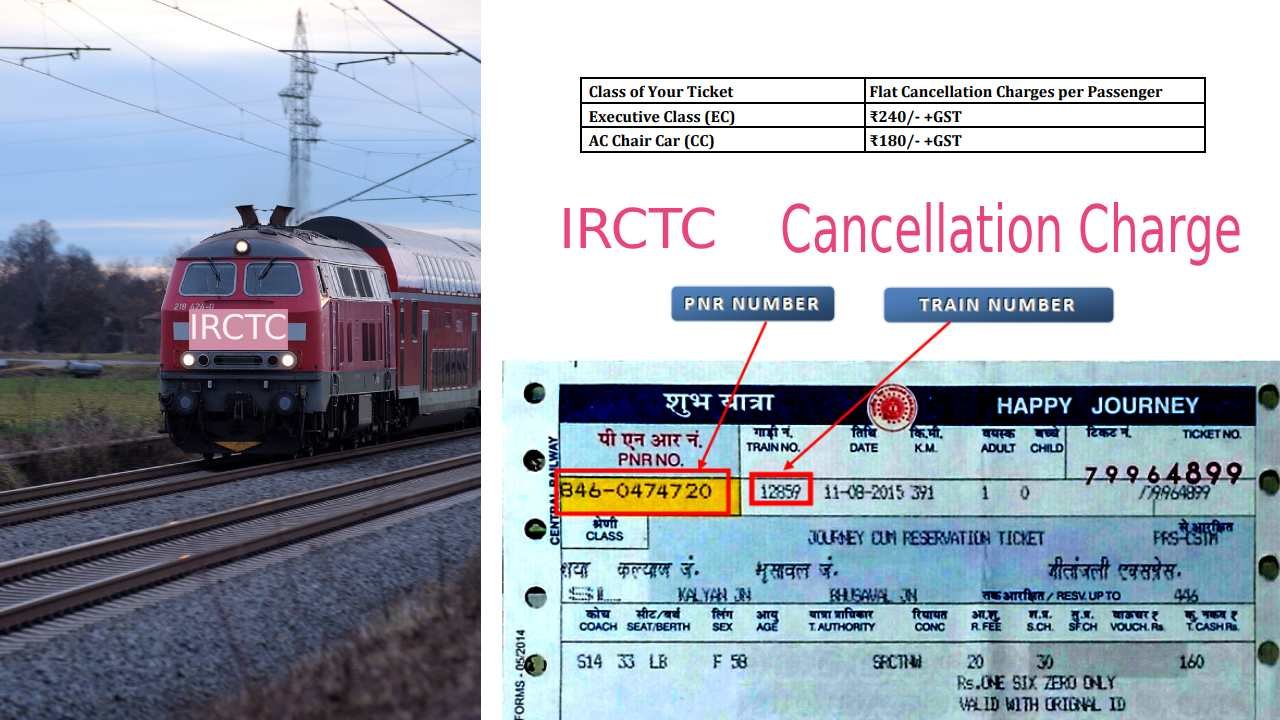
Can I cancel Tatkal waiting ticket?: If you’re in a rush and snagged a Tatkal waiting ticket, you might be wondering, “Can I cancel it?” Good news – yes, you can! Let’s break down the process and get your questions answered.
Contents
1. Can I Cancel Tatkal Waiting Ticket?
Absolutely! Canceling a Tatkal waiting list ticket is possible. Follow the steps provided, and you’ll navigate the process with ease.
guide you through the process of canceling a Tatkal waiting list ticket effectively.
2. Can I Cancel Premium Tatkal Ticket?
Yes, you can cancel a Premium Tatkal ticket. Discover the details and conditions associated with canceling this type of ticket.
3. Can I Cancel My Tatkal Ticket?
Certainly! You have the option to cancel your Tatkal ticket. Learn how to go about it and what factors to consider.
Apply for jobs, check vacancies on SARKARI NAUKARY
4. Can I Cancel Tatkal’s Confirmed Ticket?
Can I cancel Tatkal waiting ticket: Surprisingly, there are situations where canceling a confirmed Tatkal ticket becomes necessary. Uncover the possibilities and the steps involved.
Yes, you can cancel a confirmed Tatkal ticket. Explore the circumstances under which this might be needed and the process to follow.
5. Can I Cancel Waiting Tatkal Ticket?
If your plans change, and you hold a waiting Tatkal ticket, fret not – you can cancel it. Get insights into canceling waiting list tickets hassle-free.
6. Can I Get a Refund if I Cancel Tatkal’s Ticket?
Understanding the refund IRCTC policies is crucial. Discover the guidelines set by Indian Railways and ensure a smooth process for refunding your canceled Tatkal ticket.
Procedure for Cancellation of E-Tickets:
If you’ve booked an e-ticket and need to cancel it, here’s how you can do it:
Cancellation before Chart Preparation:
- You can cancel your e-ticket online on the IRCTC website until the train’s chart is prepared.
- This can be done up to the night before for trains departing before noon.
- Visit www.irctc.co.in, go to “Booked Tickets,” select the ticket to be canceled, and follow the steps online.
- Refunds will be credited back to the account used for booking, just like regular internet tickets.
- If you’re partially canceling a ticket, make sure to print a new e-reservation slip.
Cancellation Charges:
- If canceled more than 48 hours before the train’s scheduled departure, there are flat cancellation charges.
- Charges vary based on the class of travel, ranging from Rs.60 to Rs.240 per passenger.
- Cancellation within 48 hours up to 12 hours before departure incurs 25% of the fare as charges.
- Cancellation less than 12 hours before departure, up to chart preparation, incurs 50% of the fare.
Cancellation after Chart Preparation:
- Once the chart is prepared, e-tickets cannot be canceled for normal users.
- In such cases, use the online TDR filing system for a refund. Track the refund status on the IRCTC website.
- No refund is possible if not canceled or TDR is not filed online up to four hours before the scheduled departure.
- For RAC e-tickets, no refund is admissible if not canceled or TDR is not filed online up to thirty minutes before the departure.
Please Download the IRCTC pdf file to read more details about the cancellation of your tickets for all types.
Remember, timely cancellation ensures a smoother process and possible refunds.
Cancellation Charges for Confirmed Tickets:
Class of Your Ticket Flat Cancellation Charges per Passenger generally..
Executive Class (EC) ₹240/- +GST
AC Chair Car (CC) ₹180/- +GST
Refund Rules:
The railway allows refunds for unused or partially used tickets, but they deduct cancellation charges. You can get a refund, but you need to return your ticket within a certain time before the train leaves. The amount they deduct for canceling depends on how close it is to the departure time. You can find more details in the table below.
Can I Cancel Tatkal Waiting Ticket? Yes but, read the refund details before canceling your ticket.
| Nature of Ticket | Time Limit for Cancellation | Cancellation Charge per Passenger |
|---|---|---|
| Tickets unused and unreserved | Within 3 hours of ticket issuance | Rs 30 |
| Unreserved tickets issued in advance | Up to 30 minutes before the scheduled departure of the train | Rs 30 |
| Unused WL/RAC tickets | Up to 30 minutes before scheduled departure of the train | Rs 60 |
| Unused confirmed tickets | More than 48 hours before scheduled departure: | 1A and EC Class: Rs 240 2A and FC Class: Rs 200 3A and CC Class: Rs 180 SL Class: Rs 120 2S Class: Rs 60 |
| Between 48 hours and up to 12 hours before scheduled departure: | 25% of the fare paid | |
| Within 12 hours and up to 4 hours before scheduled departure: | 50% of the fare paid | |
| Partially used reserved tickets | Fare for the traveled portion shall be retained and the balance amount of the ticket shall be refundable as the fare for the untravelled portion of the journey | Fare for the travelled portion shall be retained and the balance amount of the ticket shall be refundable as the fare for the untravelled portion of the journey |
| Nature of ticket | Time Limit for Cancellation of Ticket | Cancellation charge per passenger |
| Partially used reserved tickets for Duronto / Rajdhani / Shatabdi / Jan Shatabdi Trains | No refund since break journey is not allowed on these trains | |
| Confirmed / RAC ticket of Suvidha Special Train | 6 hours before the scheduled departure of the train | 50% refund of fare subject to minimum flat cancellation charges: 1A & EC Class: Rs 240 2A & FC Class: Rs 200 3A & CC Class: Rs 180 SL Class: Rs 120 2S Class: Rs 60 |
Steps to Cancel The Ticket:
Certainly! Here are the steps to cancel a Tatkal waiting list ticket:
- Visit the Official IRCTC Website: Go to the official website of the Indian Railway Catering and Tourism Corporation (IRCTC) at www.irctc.co.in.
- Login to Your Account: Log in to your IRCTC account using your username and password. If you don’t have an account, you’ll need to sign up for one.
- Access “My Bookings” Section: Once logged in, navigate to the “My Bookings” section on the website. This section will display all the tickets you’ve booked.
- Select the Ticket to Cancel: Locate the Tatkal waiting list ticket you want to cancel from the list of bookings displayed in the “My Bookings” section.
- Click on “Cancel Ticket”: Click on the option provided to cancel the selected Tatkal waiting list ticket. This will initiate the cancellation process.
- Confirm Cancellation: A confirmation pop-up or page will appear asking you to confirm the cancellation. Read through the information carefully and confirm your decision to cancel the ticket.
- Choose Refund Option: After confirming the cancellation, you’ll be prompted to choose your preferred refund option. Depending on the time of cancellation and other factors, you may be eligible for a full or partial refund.
- Submit Cancellation Request: Once you’ve selected your refund option, submit the cancellation request.
- Receive Confirmation: After the cancellation request is successfully processed, you’ll receive a confirmation message or email confirming the cancellation of your Tatkal waiting list ticket.
- Check Refund Status: You can check the status of your refund by navigating to the “My Transactions” or “Refund Status” section on the IRCTC website.
Following these steps will guide you through the process of canceling a Tatkal waiting list ticket effectively.
Government Hospitals read about the Online OPD Registration | ORS Patient Portal
In summary, whether you have a waiting list, confirmed, or Premium Tatkal ticket, the answer is yes – you can cancel them. Know the steps, be informed, and navigate the Tatkal ticket cancellation process confidently. Safe travels

